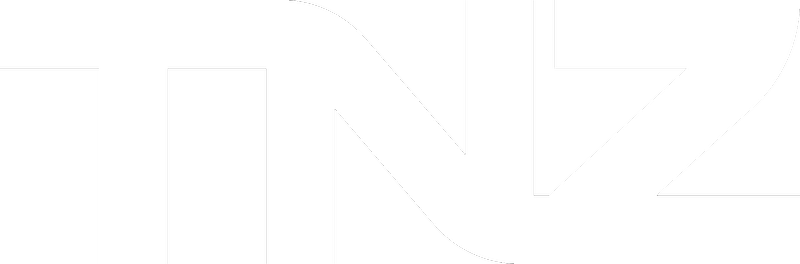Why Personalisation Matters
Personalising your Email, SMS and Voice messages with unique details such as names and numbers can significantly enhance recipient engagement and enjoyment. In this article, we break down why personalisation is essential and how to effectively implement it in your TNZ messages.
Engagement
Personalised messages capture attention more effectively than generic messages. Rather than a bland message, they see their own name and personal details in the message, leading to higher open rates and interaction.
Experience
Personalization enhances the customer experience by making recipients feel valued and understood. It ensures that messages are tailored to individual preferences and needs, significantly reducing the chances of being ignored or labeled as spam.
Data Privacy and Ethical Considerations
When personalising messages, handling personal data with the utmost care is essential.
Utilizing basic information, like a recipient's first name, is typically safe and enhances the personal touch of your messages.
However, incorporating sensitive details, such as credit card number, into messages requires caution. Ensure that the communication channel is secure, the content can be legally shared and that the recipient has consented to the sharing of such data to prevent potential security risks and maintain trust.
Personalisation Techniques for Each Channel
SMS
SMS personalization can include using the recipient's name or referencing their recent purchases.
For instance, a message could say, "Hi John, your order #12345 will be delivered to 1 Queen Street, Auckland at 3:15pm on 14 April."
This would be input into the TNZ system as: "Hi [[FirstName]], your order #[[Custom1]] will be delivered to [[Custom2]] on [[Custom3]]."
As a more comprehensive type of message, email allows for the email Subject and Body to include personalisation.
Personalising subject lines is a popular method to catch attention amongst the noise of an email inbox. It becomes turbocharged when using audience segmentation.
For example, your subject might be "John, don't miss out on the survey for local Plumbers in Auckland."
This would be input into the TNZ system as: "[[FirstName]] - Don't miss out on the survey for local [[Custom1]] in [[Custom2]]."
Voice
For automated voice systems, personalisation can include using the recipient's name or customising messages based on their previous interaction with the service.
For instance, if sending a civil alert, your message might say, "Alert for Auckland Central Office Staff. There is a building alarm. Please evacuate immediately."
This would be input into the TNZ system as: "Alert for [[GroupName]]. There is a building alarm. Please evacuate immediately."
Using Personalisation Commands
Handlebars is a templating language that allows you to insert dynamic content between square brackets. For example: [[Command]]
| Command | Support | Description |
| [[FirstName]] | Email, SMS, Voice, Apps | Outputs the contact's First Name field. |
| [[LastName]] | Email, SMS, Voice, Apps | Outputs the contact's Last Name field. |
| [[Attention]] | Email, SMS, Voice, Apps | Outputs the contact's Attention field (usually consists of First Name and Last Name). |
| [[Company]] | Email, SMS, Voice, Apps | Outputs the contact's Company field. |
| [[Custom1]] | Email, SMS, Voice, Apps | Outputs the contact's Custom1 field. This could be a dynamic field (different for every message) or it could be hard-coded in the contact's record in the TNZ Address Book. |
| [[Custom2]] | Email, SMS, Voice, Apps | Outputs the contact's Custom2 field. |
| [[Custom3]] | Email, SMS, Voice, Apps | Outputs the contact's Custom3 field. |
| [[Custom4]] | Email, SMS, Voice, Apps | Outputs the contact's Custom4 field. |
| [[GroupName]] | Email, SMS, Voice | When sending to an Address Book group (using the Dashboard or by specifying a GroupID or GroupCode in the API), the Group's friendly name will be displayed. |
| [[StreetAddress]] | Email, SMS, Voice | Outputs the contact's Street Address field. |
| [[Suburb]] | Email, SMS, Voice | Outputs the contact's Suburb field. |
| [[City]] | Email, SMS, Voice | Outputs the contact's City field. |
| [[Country]] | Email, SMS, Voice | Outputs the contact's Country field. |
Final Thoughts
What is the most important aspect of personalising a message?
The most crucial aspect is relevance; the message must be relevant to the recipient's interests and needs.
Can personalisation be overdone?
Yes, excessive personalisation can make recipients feel their privacy has been invaded. It's important to find the right balance.