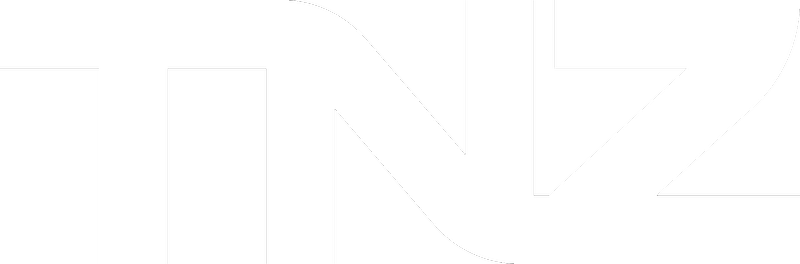If you utilize an IVR or Call Menu service, it may be useful to set up customise voice prompts.
First, follow the instructions for setting up an Admin Number here: https://help.tnz.co.nz/knowledge_base/topics/changing-my-voicemail-greeting
Next, dial your number from your Admin Number to set up additional prompts:
- Call your Voicemail Number from the number you registered as the Admin Calling Number. Your Voicemail Number must see your Admin Calling Number as the incoming Caller ID. Ensure your Admin Calling Number does not come in as "Anonymous" or "Private Number".
- Enter your PIN Number followed by the hash (#) key
- Press '2' to record a voice prompt
- Enter the necessary Keypad Code (see table below)
- Record your message, and press hash (#) key when finished
- Press '1' to listen, '2' to start over, or you can hangup
| Keypad Code | Code Name | Description |
Voicemail Options |
||
| 11 | voice-init | The main voicemail greeting message played to caller (your answerphone message) |
| 12 | voice-term | The message played after the caller has left a voice message (eg "Thank you, your message has been recorded") |
| 14 | voice-init-1 | The message played caller to record a voice message when on menu '1' |
Call Divert/Connection Options |
||
| 21 | route-init | The message played to a caller when the call is diverted to a number (eg "Please hold while we connect your call") |
| 22 | route-wait | The progress message played to the caller when trying to connect to your number (eg music on hold or ringtone) |
| 23 | route-hold | The message played to the caller when put on hold (eg music on hold) |
| 24 | route-term | The message played to the caller when you hang up the call (eg "Thank you. Your call with Company Name Ltd has ended") |
| 25 | route-error | The message played to the caller when the call divert fails due to an issue with the termination number (eg "Company Name Ltd is currently unavailable. Contact us on 021000001") |
| 31 | routed-init | The message played to you when answering a diverted call, advising a routed call follows (eg "Incoming call from your 0800 number") |
| 36 | routed-term | The message played to you when the caller hangs up the call (eg "Call Ended") |
Call Menu (IVR) Options |
||
| 51 | prompt-init | Default greeting message played on your IVR (eg "Welcome to ABC Company. Press 1 for Sales, 2 for Accounts") |
| 52 | prompt-init-1 | Default greeting message played on a particular menu 1 (same as above but for a lower menu level) |
| 53 | prompt-retry | Message played when the caller enters a keypad number that isn't configured (eg "Please try again. Press 1 for Sales, 2 for Accounts") |
| 54 | prompt-retry-1 | Message played when the caller enters a keypad number that doesn't exist on menu '1' (same as above but for a lower menu level) |
| 55 | prompt-action | Message played when the caller initates an action on default IVR menu |
| 56 | prompt-action-1 | Message played when the caller initates an action on a particular IVR menu '1' |
| 57 | menu-term | Message played when no prompt was entered by the caller (no keypad options used, so this message is played then the call is ended) |
| 58 | menu-term-1 | Message played when no prompt was entered by the caller on menu '1' (same as above but for a lower menu level) |