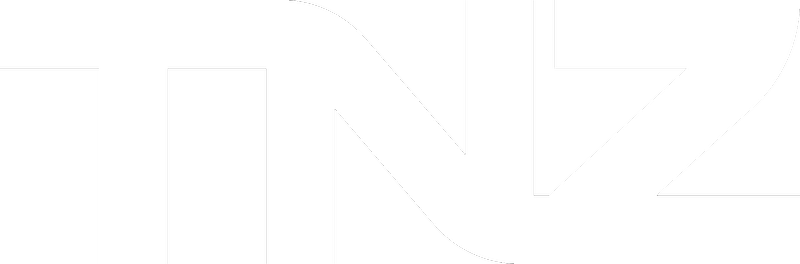Note: Have you recently converted your account from a Trial to Live? Update Your Auth Token
You can use your Dashboard login to create and manage API users.
We encourage you to use a unique API user per application. This means you can effectively track usage and can make changes to an application without affecting other apps you might have operating.
You can set up effectively unlimited users. We have a user creation API available, should you wish to automate this process (contact TNZ for information).
APIKeys versus Authorization tokens
Earlier versions of our APIs used APIKeys (Sender/APIKey) passed in the Body of the API call.
Later versions of our APIs use an Authorization token passed in the HTTP Header of the API call.
Creating/Editing an API user
When logged into the Dashboard, select the Users menu. When creating or editing a user, API settings are configured under the API Options tab.
You may insert your own APIKey value (we encourage you to make these complex and around 20 characters long) or the system can generate one for you (click the 'Recycle' button).
To extract the Authorization token (Auth Token), save your changes, then click the 'Copy' button to copy the Auth Token to your clipboard.
Trial-To-Live Account Switch-Over, Cyber-Security and APIKeys/Auth Tokens
At any time, you can update your APIKey or Auth Token. These must be updated if:
1. You switch your account from a Trial to a Live account, and/or
2. You experience a software breach and potential theft of your APIKey or Auth Token.
To update the APIKey/Auth Token:
1. Log into the Dashboard
2. Select 'Users' from the menu and click on the appropriate API User
3. Click the 'API Options' tab
4. Update the existing APIKey value - you may enter your own or click the Recycle button to auto-generate one
5. Save your changes
6. Copy your new Auth Token (if using the Authorization Header)
7. Update your software to use the new APIKey/Auth Token