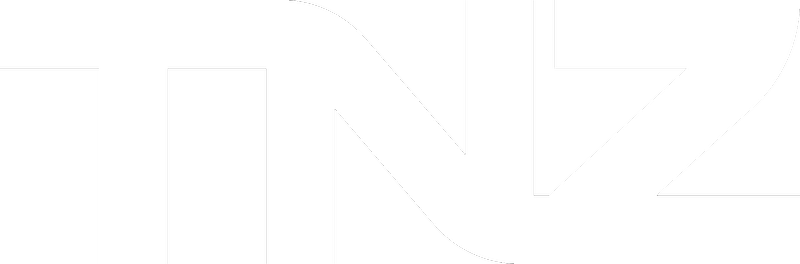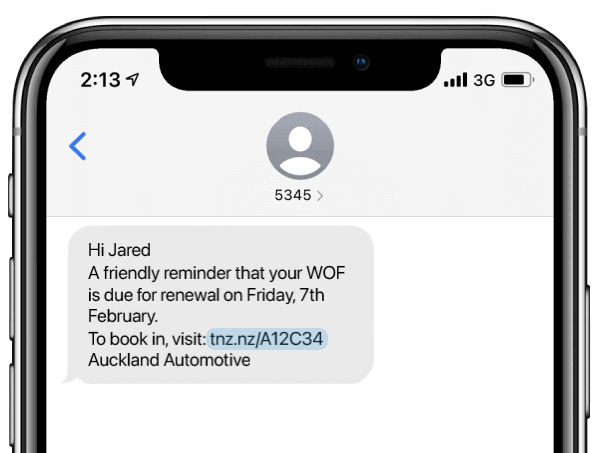Introduction
SMS is a simple message format - only text with emojis allowed.
The [[REPLY]] command adds a clickable link that mobiles can use to reply for free via the web.
Why use TNZ's Reply Link?
A couple of benefits:
- It's free to use (no reply text cost)
- You can customise the reply page with your own branding, quick replies, selectable forms, feature-rich replies, etc.
- It's built into the TNZ service - no external system needed!
- It uses tnz.nz links, or use your own short domain for an additional fee
- It uses unique links per mobile number so you can track who opens which links, when, and on which device, all from within the TNZ Dashboard
How to send short links using TNZ's Reply Link
You can use Reply Link from any system (it's supported by the Dashboard, Email-to-SMS, and APIs). Simply insert the REPLY command into the SMS message.
You send:
| Reply here: [[REPLY]] |
The mobile receives:
| Reply here: tnz.nz/A1B2C3 |
When clicked, the link sends the user to your landing page. This can be customised to suit your branding and requirements. See SMS Custom Landing Pages for details.
How to track clicks and opens
From the TNZ Dashboard, select View Messages | Message Link Tracking to see reports.
From the TNZ Dashboard, select View Messages | SMS Received to see reply texts (these are merged with normal text replies for a seamless experience)