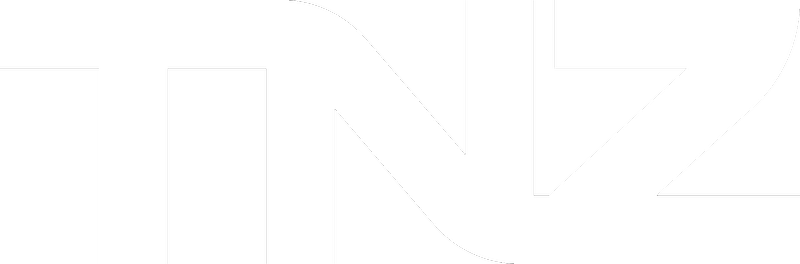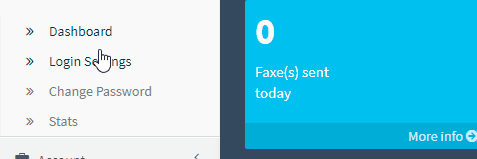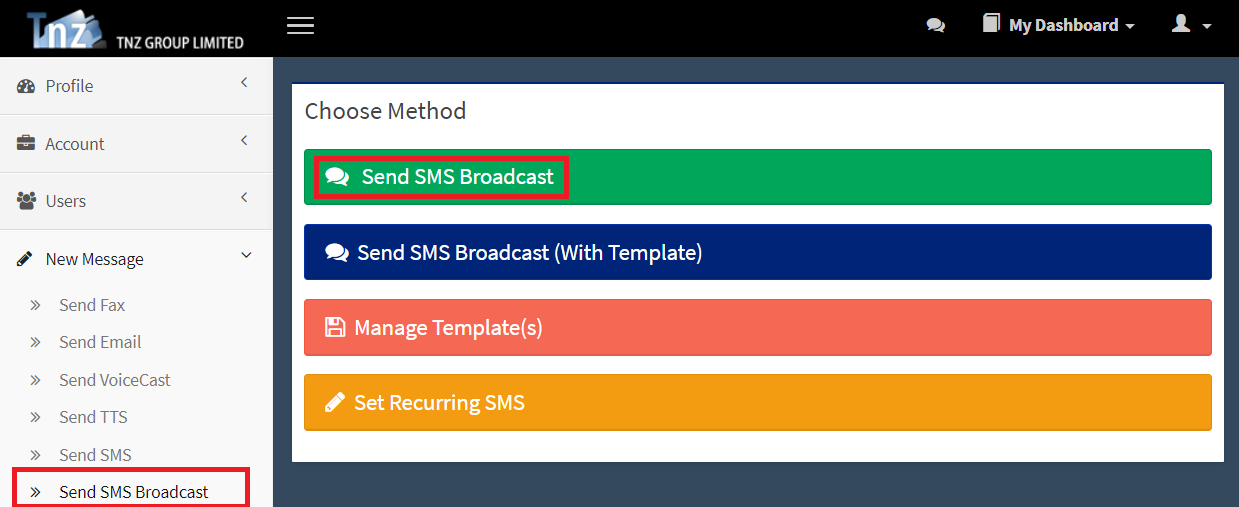Introduction
The Online Dashboard provides users with a simple point-and-click tool to send an SMS.
Don't have dashboard access? You can add a dashboard login using your account administrator's login, or contact your TNZ representative to activate a new login.
Quick SMS
The Quick SMS button can be found in the top-right corner.
This can also be accessed by viewing a message in View Messages | SMS Received.
Send SMS
The Send SMS tool can be found under New Message | Send SMS
- Headers and Footers - optional, and can be automatically populated (saves you re-entering these every time). See the Adding an Outbound User guide.
- Emojis - to spice up your text, just keep an eye on the character count as these reduce your text to 70 characters per SMS Part!
- Substitutions - personalise your text messages with First Names and other custom values (pulled from the Address Book or your imported contact list)
- MessageLink - add short links, files and web-based landing, reply and opt-out pages
You can send a new message, or select from a saved template.
Send SMS Broadcast
The Send SMS tool can be found under New Message | Send SMS Broadcast
This tool is similar to the Send SMS tool, designed with a simpler flow when sending promotional broadcasts.
See How To Send SMS Broadcasts for a complete guide.
Send a Recurring SMS Message
Using the New Message | Send SMS | Recurring SMS function, you can queue a SMS message to be sent on a regular schedule (e.g. send hourly, daily, weekly, monthly).
This function allows you to send the recurring message to an individual mobile number, or an entire Address Book Group.
See the Recurring SMS guide for instructions.
Send using the Address Book
This video guide explains how to add contacts to the Address Book, then quickly send a broadcast message to those contacts.
Send to an Address Book group using Email-to-SMS
When viewing the Address Book, click on a group, then click Group Maintenance to view the Group Code.
You can then send an Email-to-SMS by sending an email to group.%the_group_code%@sms.tnz.co.nz
Send SMS Reminders using the Dashboard Calendar
The dashboard's built-in Calendar supports automated SMS reminders.
You can create a new calendar and set up personalised reminders, or you can sync with an existing Calendar (TNZ Calendar Synchronisation).
Other Methods
Other popular methods are Email-to-SMS, FTP and SMPP, and SMS API integration.