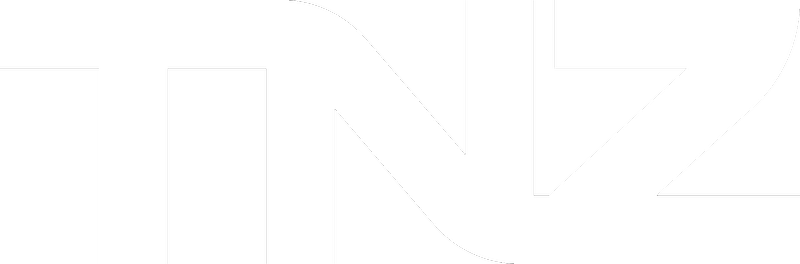When logging into the Dashboard, if you are seeing this error:
You've been logged out.
This may be due to session expiration, private browsing, or disabled third-party cookies.
To continue, log in again or adjust your browser settings.
There are three possible causes and solutions:
Session Expiration
You have been inactively logged in for too long. The Dashboard has logged you out for security reasons.
Solution: Log in again to access the dashboard.
Private Browsing/Incognito Mode
Your browser is set to Private Browsing and is not allowing the Dashboard to store a session cookie.
Solution:
1) Disable Private Browsing, or
2) Enable Third-Party Cookies in Private Browsing/Incognito Mode - Click ⋮ then Settings, 'Privacy and security', 'Third-party cookies' then click 'Allow third-party cookies'
Third-Party Cookies
Your browser has disabled third-party cookies.
Solution: Click ⋮ then Settings, then 'Privacy and security', and enable storage of third-party cookies.